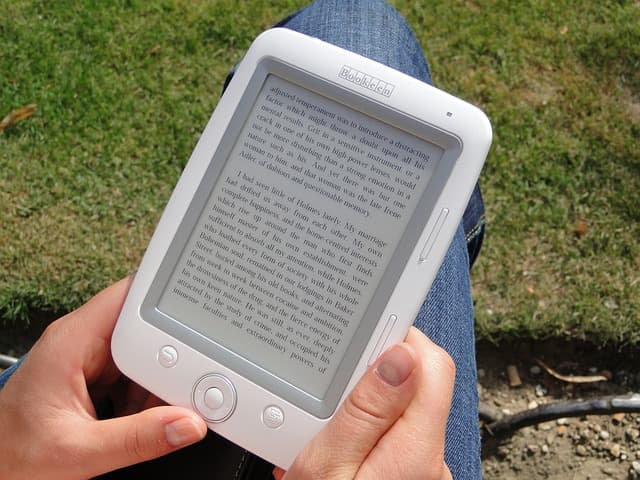Microsoft Teams helps individual teams to self-organize and interact in various business scenarios. The main entities that Microsoft Teams operates on are teams and channels within teams.
Teams bring together people, content, and tools related to different projects or outcomes in an organization.
You can create closed teams that are for invited users only.
They can also be public, that is, open to all employees in the organization (the number of participants cannot exceed 5000).
A team is intended for uniting a group of people who closely cooperate with each other to perform the set tasks. Teams can be created for specific projects (such as launching a new product or creating a project management center) or exist on a permanent basis, reflecting the internal structure of the organization (such as by department or office location).
Conversations, files, and notes in channels are visible only to team members.
Channels are dedicated team sections that help to organize conversations on certain topics within the team, projects, disciplines, etc.
In team channels all team members can openly communicate with each other.Private chat is visible only to team members.
Channels are most useful when you add apps to them that include tabs, connectors, and chatbots that give participants additional capabilities.
Teams Participants, Roles, and Options
Once Microsoft Teams is activated in your organization, designated team owners can invite any other employees to join the team. Team owners in Microsoft Teams can easily add employees to the organization by their names. Depending on your settings, you can add guests from outside the organization to teams. More information: Guest access in Microsoft Teams.
Team owners can also create teams based on existing Office 365 groups All changes in the group will be automatically synchronized with Microsoft Teams. Creating a team based on an Office 365 group not only makes it easier to invite and control participants, it also allows you to synchronize the team files with Microsoft Teams.
Team Roles
There are two main roles in Microsoft Teams: team owner, the person who creates the team, and team members, the people who are invited to join the team by the owners. Team owners can designate any team member as a co-owner already at the time of the invitation or at any time after being added to the team.Having several owners allows you to distribute responsibilities for managing team parameters and composition, including sending invitations.
Team settings
Team owners can manage whole team settings directly in Microsoft Teams. This includes the ability to add a team avatar and manage members’ permissions to create channels, add tabs and connectors, @mention the entire team or channel, and use GIF animations, stickers, and memes.
Microsoft Teams administrators in Office 365 have access to global system settings in the Microsoft Teams Administration Center. They can change the settings and defaults that owners see in their Teams settings. For example, you can enable the default “Shared” channel in all Teams for announcements, discussions, and resources common to the entire team.
Teams Teams are a prototype of a company’s organizational structure
You can create Teams according to the organization structure. This solution is best suited for managers who want to increase employee morale, get feedback on specific teams, optimize the inclusion of new employees, create organization plans for different staff categories and make them more transparent.
Before creating channels, teams, etc., we recommend considering the goals of the projects and the employees to be achieved. Once you have created a team, add these specialists to it so they start working with each other.